Filtering Tasks by Title
Finding specific tasks quickly is essential to maintaining productivity. The Kanban Widget Board for Figma (opens in a new tab) includes a feature to filter tasks by title, allowing you to locate exactly what you need with minimal effort.
How to Use the Filter Feature
To streamline your workflow and find tasks by their title:
-
Navigate to Your Kanban Board: Ensure you're viewing the board where you want to search for tasks.
-
Access the Filter Option: Locate the search at the top of the board.
-
Enter the Task Title: In the filter field, start typing the title of the task you're looking for and then press
Enter.
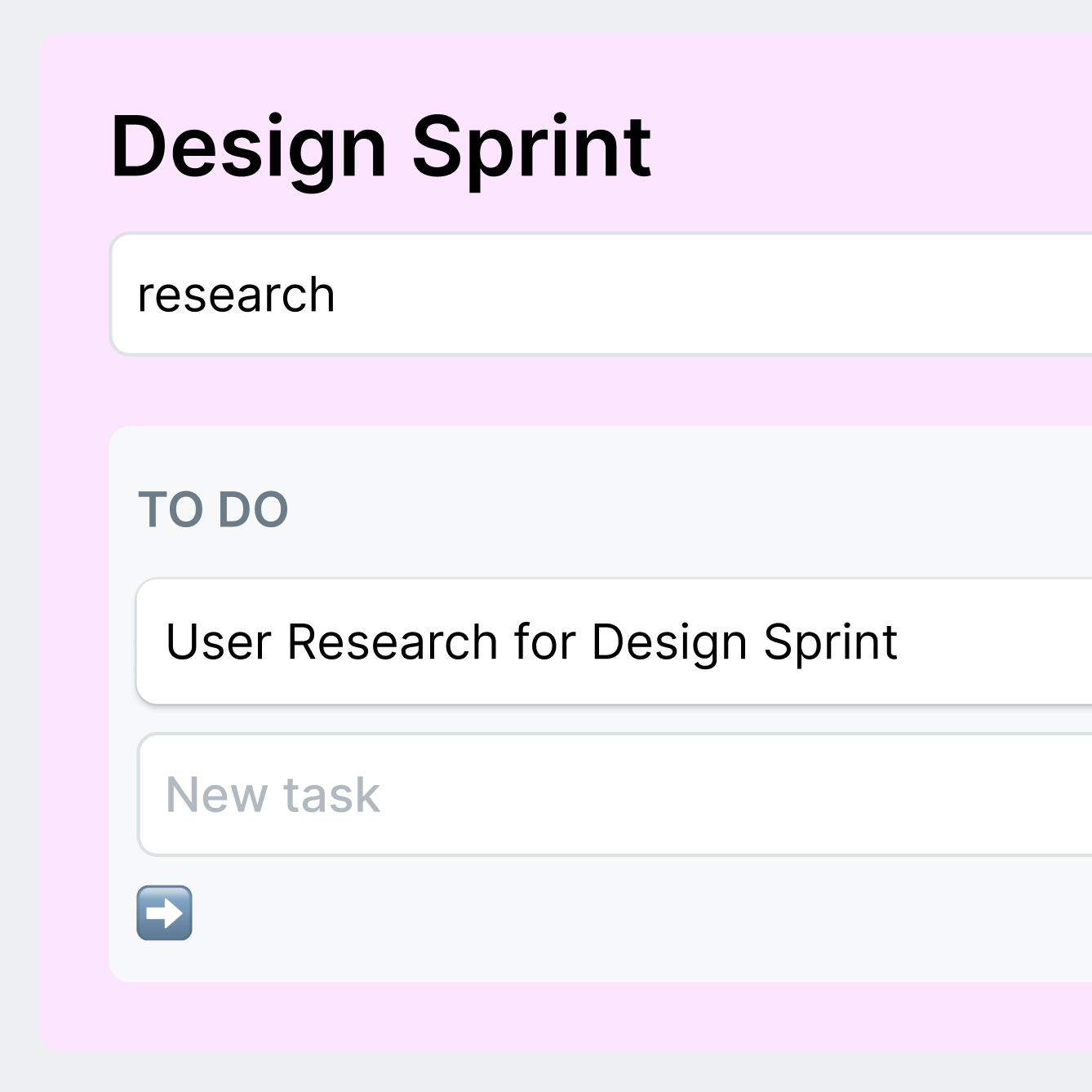
-
Review Filtered Tasks: Tasks that match your search criteria will remain visible, while others will be temporarily hidden from view. This allows you to focus on the tasks of interest.
-
Clear the Filter: Once you've found and managed the task, you can clear the search field to return to the full view of your board.
Best Practices for Task Titles
- Be Descriptive: Use clear, descriptive titles for your tasks. This makes them easier to find and understand at a glance.
- Consistent Naming: Adopt a consistent naming convention for tasks related to similar processes or projects. This consistency aids in the filtering process.
- Use Keywords: Incorporate relevant keywords in your task titles that you're likely to search for, enhancing the effectiveness of the filter feature.